Once you get your project set up in Google Code and you have a link like this one:
1) In Eclipse you open the "Window -> Show View -> SVN Repositories"
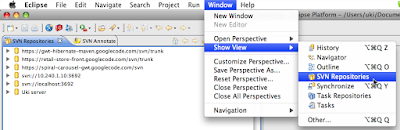
3) Copy-and-paste the "https://" address from the Google Code page (selected)
4) Use the gmail address as user name
5) Generate the password (see arrow below), select "Remember Password"
7 ) select "SVN -> Checkout Projects From SVN"
There may be multiple projects in the SVN Repository, but the logic is similar








%20eac.jpeg)
